One practice I’ve incorporated in my life from Getting Things Done framework and Inbox Zero philosophy is creating a section in Gmail for emails that I need to revisit and can’t process right away.
I label them with a [todo] tag and they appear at the top of my inbox:
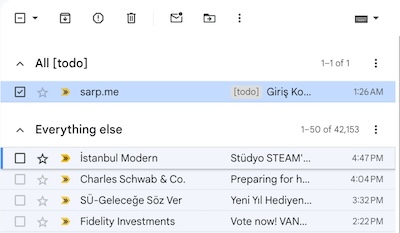
Automatically works on mobile too! This way, I don’t need to keep emails as Unread. Here’s how you can configure this:
Settings > Labels > Create new label
Create a label named [todo] (using brackets so that it appears at the top)
Settings > Inbox > Inbox Type
Select Priority Inbox and configure sections:
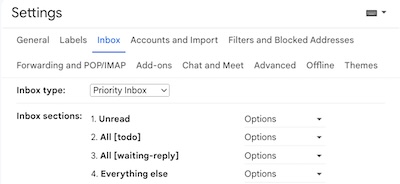
To mark an email as TODO, right click and pick Label as > [todo]
Or select email, press … icon and pick Label as > [todo]
